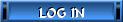Lately people have been constantly asking how to add colours in their names. Im here to help!
right lets get started....
The ingame methodok when you are in a game( note server must have the colour patch installed or you must be on a server that is non mtl) delete say, ok now type 'setname' . Now you want to add some code here for some colour. read carfully! you must hold left shift and you must press the "\" key. now on screen it will appear as ":" so now you will have "setname :" Now press p and a number, for example "setname :p2" this will make the colour go for red. here are the following colours:
:p0 for white (pointless really)
:p1 for black:p2 for red:p3 for green
:p4 for yellow
:p5 for blue
:p6 for pink
:p7 for cyan
ok now that you have added your code for the colour that you want, you can then add your name, for example : "setname :p4 bob" will make your name bob and it will be coloured yellow.
The ini method
another method to add colours into your name is to edit your user.ini
Your ini is located in the system directory of your deusex directory located here by default in "C:/Deusex/System/user.ini" you can edit your ini with notepad by right clicking your ini file and using "openwith" ,select notepad and click ok. your ini settings will load in notepad now at the top you will see Name="Yourname" (What ever it is) ok just before your name you need to add the colour code that i mentioned earlier. HOWEVER! this time when you holdshift and press \ you will not get : come up in notepad, instead this will display "|" dont worry this is correct, just add the code like normal. your user ini name bit should now look like this "Name=|p4bob" . press save and your done!

I hope this tutorial helps. If you are still having problems with colour, you can always check out EDH's site for their own tutorial.
All the best Darkninja